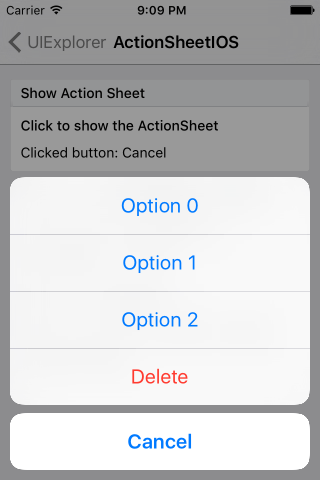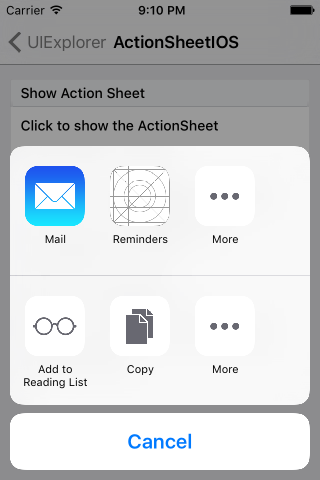截图
方法
static showActionSheetWithOptions(options: Object, callback: Function) #
在iOS设备上显示一个ActionSheet弹出框,其中options参数为一个对象,其属性必须包含以下一项或多项:
options(字符串数组) - 一组按钮的标题(必选)cancelButtonIndex(整型) - 选项中取消按钮所在的位置(索引)destructiveButtonIndex(整型) - 选项中删除按钮所在的位置(索引)title(字符串) - 弹出框顶部的标题message(字符串) - 弹出框顶部标题下方的信息
static showShareActionSheetWithOptions(options: Object, failureCallback: Function, successCallback: Function) #
<div>
<p>在iOS设备上显示一个分享弹出框,其中options参数为一个对象,其属性包含以下几项(必须至少有message或url):</p>
<ul>
<li><code>message</code>(字符串) - 要分享的信息</li>
<li><code>url</code>(字符串) - 要分享的URL地址</li>
<li><code>subject</code>(字符串) - 要分享的信息主题</li>
<li><code>excludedActivityTypes</code>(数组) - 指定在actionsheet中不显示的活动</li>
</ul>
<p>注:如果<code>url</code>指向本地文件,或者是一个base64编码的url,则会直接读取并分享相应的文件。你可以用这样的方式来分享图片、视频以及PDF文件等。</p>
<p>The 'failureCallback' function takes one parameter, an error object. The only property defined on this object is an optional <code>stack</code> property of type <code>string</code>.</p>
<p>The 'successCallback' function takes two parameters:</p>
<ul><li>a boolean value signifying success or failure</li><li>a string that, in the case of success, indicates the method of sharing</li></ul>
</div>
例子
'use strict';
var React = require('react');
var ReactNative = require('react-native');
var {
ActionSheetIOS,
StyleSheet,
Text,
UIManager,
View,
} = ReactNative;
var BUTTONS = [
'Option 0',
'Option 1',
'Option 2',
'Delete',
'Cancel',
];
var DESTRUCTIVE_INDEX = 3;
var CANCEL_INDEX = 4;
var ActionSheetExample = React.createClass({
getInitialState() {
return {
clicked: 'none',
};
},
render() {
return (
<View>
<Text onPress={this.showActionSheet} style={style.button}>
Click to show the ActionSheet
</Text>
<Text>
Clicked button: {this.state.clicked}
</Text>
</View>
);
},
showActionSheet() {
ActionSheetIOS.showActionSheetWithOptions({
options: BUTTONS,
cancelButtonIndex: CANCEL_INDEX,
destructiveButtonIndex: DESTRUCTIVE_INDEX,
},
(buttonIndex) => {
this.setState({ clicked: BUTTONS[buttonIndex] });
});
}
});
var ActionSheetTintExample = React.createClass({
getInitialState() {
return {
clicked: 'none',
};
},
render() {
return (
<View>
<Text onPress={this.showActionSheet} style={style.button}>
Click to show the ActionSheet
</Text>
<Text>
Clicked button: {this.state.clicked}
</Text>
</View>
);
},
showActionSheet() {
ActionSheetIOS.showActionSheetWithOptions({
options: BUTTONS,
cancelButtonIndex: CANCEL_INDEX,
destructiveButtonIndex: DESTRUCTIVE_INDEX,
tintColor: 'green',
},
(buttonIndex) => {
this.setState({ clicked: BUTTONS[buttonIndex] });
});
}
});
var ShareActionSheetExample = React.createClass({
getInitialState() {
return {
text: ''
};
},
render() {
return (
<View>
<Text onPress={this.showShareActionSheet} style={style.button}>
Click to show the Share ActionSheet
</Text>
<Text>
{this.state.text}
</Text>
</View>
);
},
showShareActionSheet() {
ActionSheetIOS.showShareActionSheetWithOptions({
url: this.props.url,
message: 'message to go with the shared url',
subject: 'a subject to go in the email heading',
excludedActivityTypes: [
'com.apple.UIKit.activity.PostToTwitter'
]
},
(error) => alert(error),
(success, method) => {
var text;
if (success) {
text = `Shared via ${method}`;
} else {
text = 'You didn\'t share';
}
this.setState({text});
});
}
});
var ShareScreenshotExample = React.createClass({
getInitialState() {
return {
text: ''
};
},
render() {
return (
<View>
<Text onPress={this.showShareActionSheet} style={style.button}>
Click to show the Share ActionSheet
</Text>
<Text>
{this.state.text}
</Text>
</View>
);
},
showShareActionSheet() {
// Take the snapshot (returns a temp file uri)
UIManager.takeSnapshot('window').then((uri) => {
// Share image data
ActionSheetIOS.showShareActionSheetWithOptions({
url: uri,
excludedActivityTypes: [
'com.apple.UIKit.activity.PostToTwitter'
]
},
(error) => alert(error),
(success, method) => {
var text;
if (success) {
text = `Shared via ${method}`;
} else {
text = 'You didn\'t share';
}
this.setState({text});
});
}).catch((error) => alert(error));
}
});
var style = StyleSheet.create({
button: {
marginBottom: 10,
fontWeight: '500',
}
});
exports.title = 'ActionSheetIOS';
exports.description = 'Interface to show iOS\' action sheets';
exports.examples = [
{
title: 'Show Action Sheet',
render(): ReactElement { return <ActionSheetExample />; }
},
{
title: 'Show Action Sheet with tinted buttons',
render(): ReactElement { return <ActionSheetTintExample />; }
},
{
title: 'Show Share Action Sheet',
render(): ReactElement {
return <ShareActionSheetExample url="https://code.facebook.com" />;
}
},
{
title: 'Share Local Image',
render(): ReactElement {
return <ShareActionSheetExample url="bunny.png" />;
}
},
{
title: 'Share Screenshot',
render(): ReactElement {
return <ShareScreenshotExample />;
}
}
];
书籍推荐