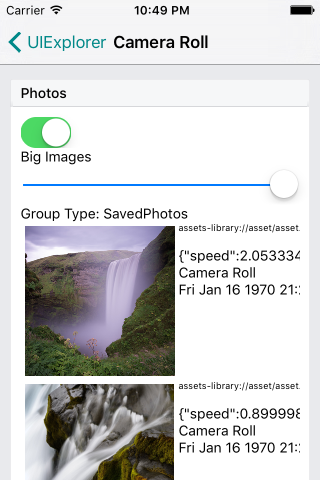CameraRoll模块提供了访问本地相册的功能。在iOS上使用这个模块之前,你需要先链接RCTCameraRoll库,具体做法请参考链接原生库文档。
译注:本模块只提供了基本的访问图片的功能,并没有提供相册界面。对于多数开发者来说,可能第三方的react-native-image-crop-picker的功能更为完整易用(可多选、压缩、裁剪等)。
iOS 10的权限要求
从iOS10开始,访问相册需要用户授权。你需要在Info.plist中添加一条名为NSPhotoLibraryUsageDescription的键,然后在其值中填写向用户请求权限的具体描述。编辑完成后这个键在Xcode中实际会显示为Privacy - Photo Library Usage Description。
iOS 11的权限要求
从iOS11开始,如果您的项目有保存图片需求,需要额外申请用户授权。你需要在Info.plist中添加一条名为NSPhotoLibraryAddUsageDescription的键,然后在其值中填写向用户请求权限的具体描述。编辑完成后这个键在Xcode中实际会显示为Privacy - Photo Library Additions Usage Description。而名为NSPhotoLibraryUsageDescription的键此时仅控制相册的读取。具体说明请翻阅官方文档搜索相关键值。
截图
方法
static saveImageWithTag(tag) #
保存一个图片到相册。
@param {string} tag 在安卓上,本参数是一个本地URI,例如"file:///sdcard/img.png".
在iOS设备上可能是以下之一:
- 本地URI
- 资源库的标签
- 非以上两种类型,表示图片数据将会存储在内存中(并且在本进程持续的时候一直会占用内存)。
返回一个Promise,操作成功时返回新的URI。
static saveToCameraRoll(tag, type?) #
把图片或视频保存到相册中。
On Android, the tag must be a local image or video URI, such as "file:///sdcard/img.png".
On iOS, the tag can be any image URI (including local, remote asset-library and base64 data URIs) or a local video file URI (remote or data URIs are not supported for saving video at this time).
If the tag has a file extension of .mov or .mp4, it will be inferred as a video. Otherwise it will be treated as a photo. To override the automatic choice, you can pass an optional type parameter that must be one of 'photo' or 'video'.
Returns a Promise which will resolve with the new URI.
static getPhotos(params: object) #
返回一个带有图片标识符对象的Promise。返回的对象的结构参见getPhotosReturnChecker。
@param {object} 要求的参数结构参见getPhotosParamChecker.
返回一个Promise,操作成功时返回符合getPhotosReturnChecker结构的对象。
例子
'use strict';
const React = require('react');
const ReactNative = require('react-native');
const {
CameraRoll,
Image,
Slider,
StyleSheet,
Switch,
Text,
View,
TouchableOpacity
} = ReactNative;
const invariant = require('fbjs/lib/invariant');
const CameraRollView = require('./CameraRollView');
const AssetScaledImageExampleView = require('./AssetScaledImageExample');
class CameraRollExample extends React.Component {
state = {
groupTypes: 'SavedPhotos',
sliderValue: 1,
bigImages: true,
};
_cameraRollView: ?CameraRollView;
render() {
return (
<View>
<Switch
onValueChange={this._onSwitchChange}
value={this.state.bigImages}
/>
<Text>{(this.state.bigImages ? 'Big' : 'Small') + ' Images'}</Text>
<Slider
value={this.state.sliderValue}
onValueChange={this._onSliderChange}
/>
<Text>{'Group Type: ' + this.state.groupTypes}</Text>
<CameraRollView
ref={(ref) => { this._cameraRollView = ref; }}
batchSize={20}
groupTypes={this.state.groupTypes}
renderImage={this._renderImage}
/>
</View>
);
}
loadAsset = (asset) => {
if (this.props.navigator) {
this.props.navigator.push({
title: 'Camera Roll Image',
component: AssetScaledImageExampleView,
backButtonTitle: 'Back',
passProps: { asset: asset },
});
}
};
_renderImage = (asset) => {
const imageSize = this.state.bigImages ? 150 : 75;
const imageStyle = [styles.image, {width: imageSize, height: imageSize}];
const {location} = asset.node;
const locationStr = location ? JSON.stringify(location) : 'Unknown location';
return (
<TouchableOpacity key={asset} onPress={ this.loadAsset.bind( this, asset ) }>
<View style={styles.row}>
<Image
source={asset.node.image}
style={imageStyle}
/>
<View style={styles.info}>
<Text style={styles.url}>{asset.node.image.uri}</Text>
<Text>{locationStr}</Text>
<Text>{asset.node.group_name}</Text>
<Text>{new Date(asset.node.timestamp).toString()}</Text>
</View>
</View>
</TouchableOpacity>
);
};
_onSliderChange = (value) => {
const options = CameraRoll.GroupTypesOptions;
const index = Math.floor(value * options.length * 0.99);
const groupTypes = options[index];
if (groupTypes !== this.state.groupTypes) {
this.setState({groupTypes: groupTypes});
}
};
_onSwitchChange = (value) => {
invariant(this._cameraRollView, 'ref should be set');
this._cameraRollView.rendererChanged();
this.setState({ bigImages: value });
};
}
const styles = StyleSheet.create({
row: {
flexDirection: 'row',
flex: 1,
},
url: {
fontSize: 9,
marginBottom: 14,
},
image: {
margin: 4,
},
info: {
flex: 1,
},
});
exports.title = 'Camera Roll';
exports.description = 'Example component that uses CameraRoll to list user\'s photos';
exports.examples = [
{
title: 'Photos',
render(): React.Element<any> { return <CameraRollExample />; }
}
];