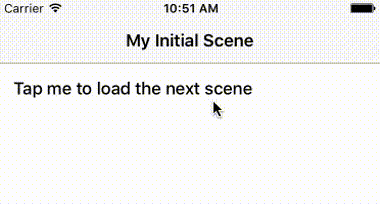本文档总结对比了React Native中现有的几个导航组件。如果你刚开始接触,那么直接选择React Navigation就好。如果你只针对iOS平台开发,并且想和系统原生外观一致,那么可以选择NavigatorIOS。你还可能在很多地方听说过Navigator,这个老组件会逐步被React Navigation替代,但是它经历了长期的实践,较为稳定。过去还有一个实验性的导航器组件NavigationExperimental,这个组件已经完全弃用。
译注:从0.44版本开始,
Navigator被从react native的核心组件库中剥离到了一个名为react-native-deprecated-custom-components的单独模块中。如果你需要继续使用Navigator,则需要先npm i facebookarchive/react-native-custom-components安装,然后从这个模块中import,即import { Navigator } from 'react-native-deprecated-custom-components'.
React Navigation
社区今后主推的方案是一个单独的导航库react-navigation,它的使用十分简单。
首先是在你的应用中安装此库:
yarn add react-navigation
然后你就可以快速创建一个有两个页面(Main和Profile)的应用了:
import {
StackNavigator,
} from 'react-navigation';
const App = StackNavigator({
Main: {screen: MainScreen},
Profile: {screen: ProfileScreen},
});
其中每一个screen组件都可以单独设置导航选项,例如导航头的标题。还可以使用navigation属性中的方法去跳转到别的页面:
class MainScreen extends React.Component {
static navigationOptions = {
title: 'Welcome',
};
render() {
const { navigate } = this.props.navigation;
return (
<Button
title="Go to Jane's profile"
onPress={() =>
navigate('Profile', { name: 'Jane' });
}
/>
);
}
}
React Navigation的路由写法使其非常容易扩展导航逻辑,或是整合到redux中。由于路由可以嵌套使用,因而开发者可以根据不同页面编写不同的导航逻辑,且彼此互不影响。
React Navigation中的视图是原生组件,同时用到了运行在原生线程上的Animated动画库,因而性能表现十分流畅。此外其动画形式和手势都非常便于定制。
要想详细了解React Navigation,可以阅读这一篇英文的入门文档。
NavigatorIOS
如果你只针对iOS平台开发,那么可以考虑使用NavigatorIOS。它是基于 UINavigationController封装的,所以看起来很像。
<NavigatorIOS
initialRoute={{
component: MyScene,
title: 'My Initial Scene',
passProps: { myProp: 'foo' },
}}
/>
用法类似Navigator,NavigatorIOS也使用路由对象来描述场景,但有一些重要区别。其中要渲染的组件在路由对象的component字段中指定,要给目标组件传递的参数则写在passProps中。被渲染的component都会自动接受到一个名为navigator的属性,你可以直接调用此对象(this.props.navigator)的push和pop方法。
由于NavigatorIOS使用的是原生的UIKit导航,所以它会自动渲染一个带有返回按钮和标题的导航栏。
import React, { Component, PropTypes } from 'react';
import { NavigatorIOS, Text, TouchableHighlight, View } from 'react-native';
export default class NavigatorIOSApp extends Component {
render() {
return (
<NavigatorIOS
initialRoute={{
component: MyScene,
title: 'My Initial Scene',
}}
style={{flex: 1}}
/>
)
}
}
class MyScene extends Component {
static propTypes = {
title: PropTypes.string.isRequired,
navigator: PropTypes.object.isRequired,
}
constructor(props, context) {
super(props, context);
this._onForward = this._onForward.bind(this);
}
_onForward() {
this.props.navigator.push({
title: 'Scene ' + nextIndex,
});
}
render() {
return (
<View>
<Text>Current Scene: { this.props.title }</Text>
<TouchableHighlight onPress={this._onForward}>
<Text>Tap me to load the next scene</Text>
</TouchableHighlight>
</View>
)
}
}
点击这里阅读NavigatorIOS的API文档。