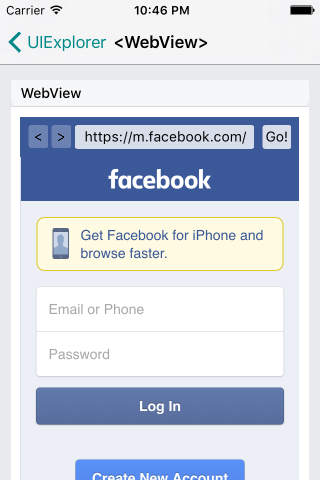创建一个原生的WebView,可以用于访问一个网页。
截图
属性
iosallowsInlineMediaPlayback bool #
指定HTML5视频是在网页当前位置播放还是使用原生的全屏播放器播放。 默认值为false。
注意 : 要让视频在网页中播放,不光要将这个属性设为true,HTML中的视频元素本身也需要包含webkit-playsinline属性。
automaticallyAdjustContentInsets bool #
iosbounces bool #
ioscontentInset {top: number, left: number, bottom: number, right: number} #
iosdataDetectorTypes enum('phoneNumber', 'link', 'address', 'calendarEvent', 'none', 'all'), [object Object] #
探测网页中某些特殊数据类型,自动生成可点击的链接,默认情况下仅允许探测电话号码。
你可以指定探测下述类型中的一种,或者使用数组来指定多个类型。
dataDetectorTypes的可选值:
'phoneNumber''link''address''calendarEvent''none''all'
iosdecelerationRate ScrollView.propTypes.decelerationRate #
指定一个浮点数,用于设置在用户停止触摸之后,此视图应以多快的速度停止滚动。也可以指定预设的字符串值,如"normal"和"fast",分别对应UIScrollViewDecelerationRateNormal 和UIScrollViewDecelerationRateFast。
- Normal(正常速度): 0.998
- Fast(较快速度): 0.9 (iOS WebView的默认值)
androiddomStorageEnabled bool #
仅限Android平台。指定是否开启DOM本地存储。
html string #
请使用source 属性代替。
injectJavaScript?: function #
在网页加载完成之后,还可以主动调用此方法(以ref形式调用)继续给WebView注入JS代码。注入后会立即执行。
injectedJavaScript string #
设置在网页加载之前注入的一段JS代码。
mediaPlaybackRequiresUserAction bool #
设置页面中的HTML5音视频是否需要在用户点击后再开始播放。默认值为true.
onError function #
加载失败时调用。
onLoad function #
加载成功时调用。
onLoadEnd function #
加载结束时(无论成功或失败)调用。
onLoadStart function #
加载开始时调用。
onMessage function #
在webview内部的网页中调用window.postMessage方法时可以触发此属性对应的函数,从而实现网页和RN之间的数据交换。 设置此属性的同时会在webview中注入一个postMessage的全局函数并覆盖可能已经存在的同名实现。
网页端的window.postMessage只发送一个参数data,此参数封装在RN端的event对象中,即event.nativeEvent.data。data 只能是一个字符串。
androidjavaScriptEnabled bool #
仅限Android平台。iOS平台JavaScript是默认开启的。
onNavigationStateChange function #
iosonShouldStartLoadWithRequest function #
允许为webview发起的请求运行一个自定义的处理函数。返回true或false表示是否要继续执行响应的请求。
renderError function #
设置一个函数,返回一个视图用于显示错误。
renderLoading function #
设置一个函数,返回一个加载指示器。
source {uri: string, method: string, headers: object, body: string}, {html: string, baseUrl: string}, number #
在WebView中载入一段静态的html代码或是一个url(还可以附带一些header选项)。
scalesPageToFit bool #
设置是否要把网页缩放到适应视图的大小,以及是否允许用户改变缩放比例。
iosscrollEnabled bool #
startInLoadingState bool #
强制WebView在第一次加载时先显示loading视图。默认为true。
style View#style #
url string #
请使用source 属性代替。
androidmixedContentMode?: enum('never', 'always', 'compatibility') #
指定混合内容模式。即WebView是否应该允许安全链接(https)页面中加载非安全链接(http)的内容。
可选的mixedContentMode值如下:
'never'(默认) - WebView不允许安全链接页面中加载非安全链接的内容。'always'- WebView允许安全链接页面中加载非安全链接的内容。'compatibility'- WebView会尽量和浏览器当前对待此情况的行为一致。
androidsaveFormDataDisabled?: bool #
用于控制页面上的表单是否启用自动保存/自动补全功能。仅Android有效。
androiduserAgent string #
为WebView设置user-agent字符串标识。这一字符串也可以在原生端用WebViewConfig来设置,但js端的设置会覆盖原生端的设置。
例子
'use strict';
var React = require('react');
var ReactNative = require('react-native');
var {
StyleSheet,
Text,
TextInput,
TouchableWithoutFeedback,
TouchableOpacity,
View,
WebView
} = ReactNative;
var HEADER = '#3b5998';
var BGWASH = 'rgba(255,255,255,0.8)';
var DISABLED_WASH = 'rgba(255,255,255,0.25)';
var TEXT_INPUT_REF = 'urlInput';
var WEBVIEW_REF = 'webview';
var DEFAULT_URL = 'https://m.facebook.com';
class WebViewExample extends React.Component {
state = {
url: DEFAULT_URL,
status: 'No Page Loaded',
backButtonEnabled: false,
forwardButtonEnabled: false,
loading: true,
scalesPageToFit: true,
};
inputText = '';
handleTextInputChange = (event) => {
var url = event.nativeEvent.text;
if (!/^[a-zA-Z-_]+:/.test(url)) {
url = 'http://' + url;
}
this.inputText = url;
};
render() {
this.inputText = this.state.url;
return (
<View style={[styles.container]}>
<View style={[styles.addressBarRow]}>
<TouchableOpacity
onPress={this.goBack}
style={this.state.backButtonEnabled ? styles.navButton : styles.disabledButton}>
<Text>
{'<'}
</Text>
</TouchableOpacity>
<TouchableOpacity
onPress={this.goForward}
style={this.state.forwardButtonEnabled ? styles.navButton : styles.disabledButton}>
<Text>
{'>'}
</Text>
</TouchableOpacity>
<TextInput
ref={TEXT_INPUT_REF}
autoCapitalize="none"
defaultValue={this.state.url}
onSubmitEditing={this.onSubmitEditing}
onChange={this.handleTextInputChange}
clearButtonMode="while-editing"
style={styles.addressBarTextInput}
/>
<TouchableOpacity onPress={this.pressGoButton}>
<View style={styles.goButton}>
<Text>
Go!
</Text>
</View>
</TouchableOpacity>
</View>
<WebView
ref={WEBVIEW_REF}
automaticallyAdjustContentInsets={false}
style={styles.webView}
source={{uri: this.state.url}}
javaScriptEnabled={true}
domStorageEnabled={true}
decelerationRate="normal"
onNavigationStateChange={this.onNavigationStateChange}
onShouldStartLoadWithRequest={this.onShouldStartLoadWithRequest}
startInLoadingState={true}
scalesPageToFit={this.state.scalesPageToFit}
/>
<View style={styles.statusBar}>
<Text style={styles.statusBarText}>{this.state.status}</Text>
</View>
</View>
);
}
goBack = () => {
this.refs[WEBVIEW_REF].goBack();
};
goForward = () => {
this.refs[WEBVIEW_REF].goForward();
};
reload = () => {
this.refs[WEBVIEW_REF].reload();
};
onShouldStartLoadWithRequest = (event) => {
// Implement any custom loading logic here, don't forget to return!
return true;
};
onNavigationStateChange = (navState) => {
this.setState({
backButtonEnabled: navState.canGoBack,
forwardButtonEnabled: navState.canGoForward,
url: navState.url,
status: navState.title,
loading: navState.loading,
scalesPageToFit: true
});
};
onSubmitEditing = (event) => {
this.pressGoButton();
};
pressGoButton = () => {
var url = this.inputText.toLowerCase();
if (url === this.state.url) {
this.reload();
} else {
this.setState({
url: url,
});
}
// dismiss keyboard
this.refs[TEXT_INPUT_REF].blur();
};
}
class Button extends React.Component {
_handlePress = () => {
if (this.props.enabled !== false && this.props.onPress) {
this.props.onPress();
}
};
render() {
return (
<TouchableWithoutFeedback onPress={this._handlePress}>
<View style={styles.button}>
<Text>{this.props.text}</Text>
</View>
</TouchableWithoutFeedback>
);
}
}
class ScaledWebView extends React.Component {
state = {
scalingEnabled: true,
};
render() {
return (
<View>
<WebView
style={{
backgroundColor: BGWASH,
height: 200,
}}
source={{uri: 'https://facebook.github.io/react/'}}
scalesPageToFit={this.state.scalingEnabled}
/>
<View style={styles.buttons}>
{ this.state.scalingEnabled ?
<Button
text="Scaling:ON"
enabled={true}
onPress={() => this.setState({scalingEnabled: false})}
/> :
<Button
text="Scaling:OFF"
enabled={true}
onPress={() => this.setState({scalingEnabled: true})}
/> }
</View>
</View>
);
}
}
class MessagingTest extends React.Component {
webview = null
state = {
messagesReceivedFromWebView: 0,
message: '',
}
onMessage = e => this.setState({
messagesReceivedFromWebView: this.state.messagesReceivedFromWebView + 1,
message: e.nativeEvent.data,
})
postMessage = () => {
if (this.webview) {
this.webview.postMessage('"Hello" from React Native!');
}
}
render(): ReactElement<any> {
const {messagesReceivedFromWebView, message} = this.state;
return (
<View style={[styles.container, { height: 200 }]}>
<View style={styles.container}>
<Text>Messages received from web view: {messagesReceivedFromWebView}</Text>
<Text>{message || '(No message)'}</Text>
<View style={styles.buttons}>
<Button text="Send Message to Web View" enabled onPress={this.postMessage} />
</View>
</View>
<View style={styles.container}>
<WebView
ref={webview => { this.webview = webview; }}
style={{
backgroundColor: BGWASH,
height: 100,
}}
source={require('./messagingtest.html')}
onMessage={this.onMessage}
/>
</View>
</View>
);
}
}
class InjectJS extends React.Component {
webview = null;
injectJS = () => {
const script = 'document.write("Injected JS ")'; // eslint-disable-line quotes
if (this.webview) {
this.webview.injectJavaScript(script);
}
}
render() {
return (
<View>
<WebView
ref={webview => { this.webview = webview; }}
style={{
backgroundColor: BGWASH,
height: 300,
}}
source={{uri: 'https://www.facebook.com'}}
scalesPageToFit={true}
/>
<View style={styles.buttons}>
<Button text="Inject JS" enabled onPress={this.injectJS} />
</View>
</View>
);
}
}
var styles = StyleSheet.create({
container: {
flex: 1,
backgroundColor: HEADER,
},
addressBarRow: {
flexDirection: 'row',
padding: 8,
},
webView: {
backgroundColor: BGWASH,
height: 350,
},
addressBarTextInput: {
backgroundColor: BGWASH,
borderColor: 'transparent',
borderRadius: 3,
borderWidth: 1,
height: 24,
paddingLeft: 10,
paddingTop: 3,
paddingBottom: 3,
flex: 1,
fontSize: 14,
},
navButton: {
width: 20,
padding: 3,
marginRight: 3,
alignItems: 'center',
justifyContent: 'center',
backgroundColor: BGWASH,
borderColor: 'transparent',
borderRadius: 3,
},
disabledButton: {
width: 20,
padding: 3,
marginRight: 3,
alignItems: 'center',
justifyContent: 'center',
backgroundColor: DISABLED_WASH,
borderColor: 'transparent',
borderRadius: 3,
},
goButton: {
height: 24,
padding: 3,
marginLeft: 8,
alignItems: 'center',
backgroundColor: BGWASH,
borderColor: 'transparent',
borderRadius: 3,
alignSelf: 'stretch',
},
statusBar: {
flexDirection: 'row',
alignItems: 'center',
paddingLeft: 5,
height: 22,
},
statusBarText: {
color: 'white',
fontSize: 13,
},
spinner: {
width: 20,
marginRight: 6,
},
buttons: {
flexDirection: 'row',
height: 30,
backgroundColor: 'black',
alignItems: 'center',
justifyContent: 'space-between',
},
button: {
flex: 0.5,
width: 0,
margin: 5,
borderColor: 'gray',
borderWidth: 1,
backgroundColor: 'gray',
},
});
const HTML = `
<!DOCTYPE html>\n
<html>
<head>
<title>Hello Static World</title>
<meta http-equiv="content-type" content="text/html; charset=utf-8">
<meta name="viewport" content="width=320, user-scalable=no">
<style type="text/css">
body {
margin: 0;
padding: 0;
font: 62.5% arial, sans-serif;
background: #ccc;
}
h1 {
padding: 45px;
margin: 0;
text-align: center;
color: #33f;
}
</style>
</head>
<body>
<h1>Hello Static World</h1>
</body>
</html>
`;
exports.displayName = (undefined: ?string);
exports.title = '<WebView>';
exports.description = 'Base component to display web content';
exports.examples = [
{
title: 'Simple Browser',
render(): React.Element<any> { return <WebViewExample />; }
},
{
title: 'Scale Page to Fit',
render(): React.Element<any> { return <ScaledWebView/>; }
},
{
title: 'Bundled HTML',
render(): React.Element<any> {
return (
<WebView
style={{
backgroundColor: BGWASH,
height: 100,
}}
source={require('./helloworld.html')}
scalesPageToFit={true}
/>
);
}
},
{
title: 'Static HTML',
render(): React.Element<any> {
return (
<WebView
style={{
backgroundColor: BGWASH,
height: 100,
}}
source={{html: HTML}}
scalesPageToFit={true}
/>
);
}
},
{
title: 'POST Test',
render(): React.Element<any> {
return (
<WebView
style={{
backgroundColor: BGWASH,
height: 100,
}}
source={{
uri: 'http://www.posttestserver.com/post.php',
method: 'POST',
body: 'foo=bar&bar=foo'
}}
scalesPageToFit={false}
/>
);
}
},
{
title: 'Messaging Test',
render(): ReactElement<any> { return <MessagingTest />; }
},
{
title: 'Inject JavaScript',
render(): React.Element<any> { return <InjectJS />; }
},
];