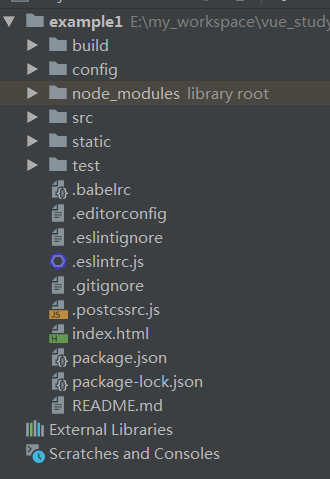vue使用操作指南--第一个vue组件
Auth: 王海飞
Data:2019-02-20
Email:779598160@qq.com
github:https://github.com/coco369/knowledge
1. 项目结构介绍
vue项目结构
vue的src目录是开发者主要编程的地方,如用户编写自定义的组件就需在components文件夹中定义,App.vue文件为项目入口文件(引入自定义的组件)。
2. 自定义组件
在components文件夹下创建helloWorld.vue文件,并定义如下内容:
<template>
<div>
<h1>{{ msg }}</h1>
</div>
</template>
<script>
export default {
data () {
return {
msg: '今天元气满满了么?嗷了个嗷'
}
}
}
</script>
注意:
- 在组件helloWorld.vue文件中定义 标签,标签中可以解析变量msg。
- 在script中定义解析变量msg的值,语法为: data (){return msg: '值'}
3. 修改项目启动文件,引入自定义组件helloWorld.vue文件
修改项目启动文件App.vue文件,并引入自定义组件helloWorld.vue。
<template>
<div id="app">
<img src="./assets/logo.png">
<!--<router-view/>-->
// 将组件中<template>标签中的内容解析在此处。解析的标签<hello>为script中引入的hello
<hello></hello>
</div>
</template>
<script>
// 引入组件文件夹components中定义的helloWorld.vue,并命名为hello
import hello from './components/helloWorld'
// 加载组件。export default中新增参数components: {hello}
export default {
name: 'App',
components: {
hello
}
}
</script>
<style>
#app {
font-family: 'Avenir', Helvetica, Arial, sans-serif;
-webkit-font-smoothing: antialiased;
-moz-osx-font-smoothing: grayscale;
text-align: center;
color: #2c3e50;
margin-top: 60px;
}
</style>
注意:
-
引入自定义组件,并命名。如: import hello from './components/helloWorld'
-
加载组件, 如: export default中新增参数components: {hello}
export default { name: 'App', components: { hello } } -
解析刚引入的组件hello( 解析的标签
为script中引入的hello )
4. 运行效果图
书籍推荐