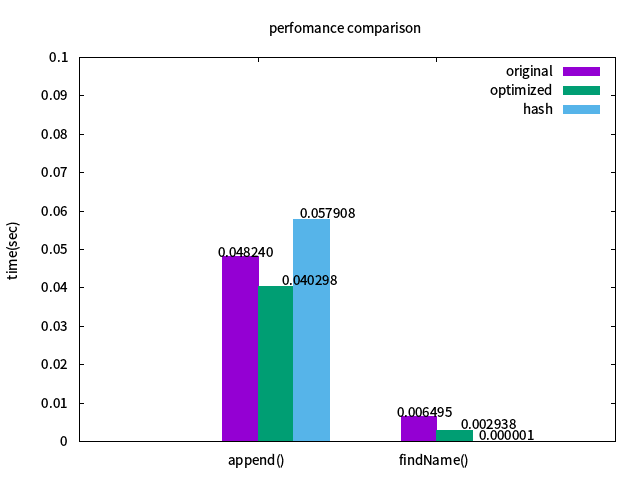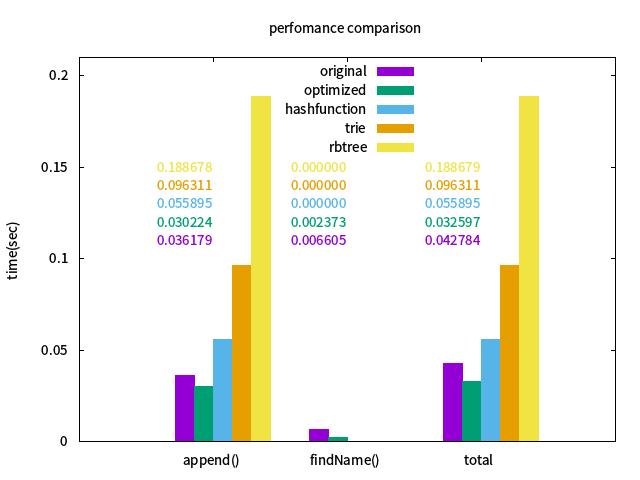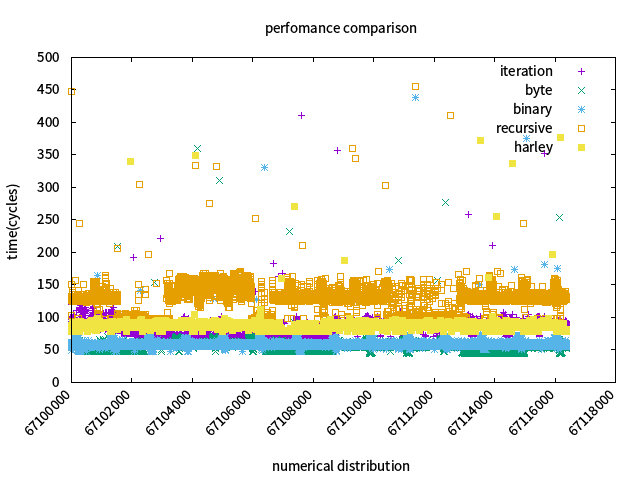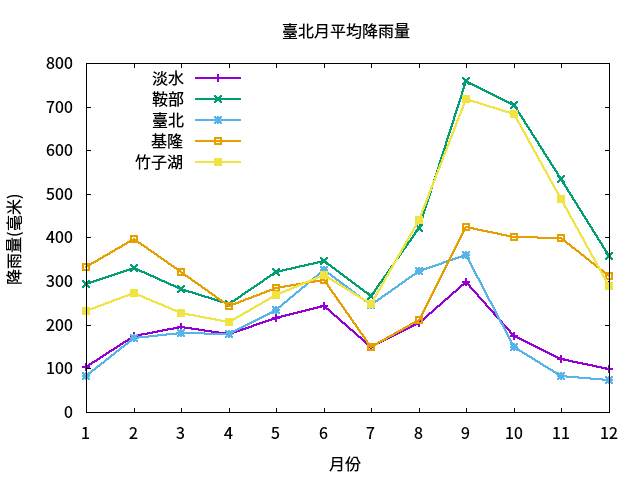gnuplot 語法解說和示範
tags: sysprog2017
解說影片: 輕輕鬆鬆學 gnuplot
在作業中常需繪製圖表以更清楚的說明及展現實驗結果,gnuplot 就是一個好用的工具,以下會說明一些寫 ==gnuplot script== 的相關技巧
gnuplot 指令
gnuplot script 副檔名為 .gp
繪圖︰$ gnuplot [script 檔名] 檢視圖片︰$ eog [圖檔名]
結合進 Makefile 中會更方便! 以 phonebook 中的 Makefile 為例:
plot: output.txt (tab) gnuplot scripts/runtime.gp[color=red]
繪圖時直接下指令
$ make plot就好囉!
gnuplot script
-
設定 還有更多設定可以自由變換組合,下面提供較為常見的設定
#: 註解行reset: 重新設定set term png enhanced font 'Verdana,10': 設定圖片類型set output 'runtime.png': 存檔名稱set logscale {x,y}: 設定 X 或 Y 軸或是兩者為 logscaleset xrange [a:b]: 設定 X 軸範圍從 a 到 b (Y 軸亦可);若是看不到圖形,可用 set autoscale 自動調回set xlabel "XXX", a,b: 設定 X 軸的名稱為 XXX (Y 軸亦同), 從預設向右移動 a,向上移動 bset xlabel "XX" font "Times-Italic,26": 設定X軸的名稱為 XX,以 Times-Italic 字型大小 26set title "GGG": 設定圖形標題為 GGGset xtics a: 設定顯示的 X 軸座標與刻度, 每次增加 a ;在 logscale 時,預設的設定會沒有小刻度set xtics a,b: 設定顯示的 X 軸座標與刻度 起始值 a,每次增加 bset format y "10^ { %L } ":Y 軸的值以 10 的 L 次方顯示set format x "%a.bf": X 軸的值以總長 a 位數,小數點以下 b 位顯示set format x "%a.be": 以科學記號顯示set format x "": 不顯示X軸的座標值set key Q,W Left reverse: 將圖例與曲線標題倒過來放在圖上座標 (Q,W) 處set key spacing D: 設定圖例間的寬度增加 D 倍set key title "XXX": 設定圖例的名稱set label "SSS" at Q,W: 設定 SSS 這三個字出現在座標(Q,W)處set label "XX" textcolor lt 2: 以linetype 2 顯示 XXset grid: 在各主要刻度畫出格子
-
繪製
plot後面就緊接著一連串繪圖指令,gnuplot 會依照程式碼的順序繪圖,因此沒設定好會有覆蓋的情形。
讓我們以 phonebook 作業中的 runtime.gp 為例說明
output.txt:
append() 0.048240 0.040298 0.057908
findName() 0.006495 0.002938 0.000001
runtime.gp:
- 讀取 output.txt 的資料繪圖且 Y 軸的範圍設定為 0~0.100
- 讀第二個 column (等同於 using 1:2) 的資料,而第一個 column 為 X label
- 繪製成 histogram 且 名稱為 original
'': 因使用同一個output.txt檔,所以可以簡寫(易等同於'output.txt')
plot [:][:0.100]'output.txt' using 2:xtic(1) with histogram title 'original', \
'' using 3:xtic(1) with histogram title 'optimized' , \
'' using 4:xtic(1) with histogram title 'hash' , \
- 調整資料顯示位置, $0 為 "pseudo-columns"
The sequential order of each point within a data set. The counter starts at 0 and is reset by two sequential blank records. The shorthand form $0 is available.
+or-的值皆為位移量$2 $3..: 就是第二個 columm,第三個 column 以此類推
'' using ($0-0.06):($2+0.001):2 with labels title ' ', \
'' using ($0+0.3):($3+0.0015):3 with labels title ' ', \
'' using ($0+0.4):($4+0.0015):4 with labels title ' '
:::danger gnuplot 繪製同一來源檔案時指令應為不中斷的一大長串,我們可以使用\連接各行排版,提高可讀性 :::
美圖欣賞
reset
set ylabel 'time(sec)'
set style fill solid
set title 'perfomance comparison'
set term png enhanced font 'Verdana,10'
set output 'runtime.png'
plot [:][:0.100]'output.txt' using 2:xtic(1) with histogram title 'original', \
'' using ($0-0.06):($2+0.001):2 with labels title ' ', \
'' using 3:xtic(1) with histogram title 'optimized' , \
'' using 4:xtic(1) with histogram title 'hash' , \
'' using ($0+0.3):($3+0.0015):3 with labels title ' ', \
'' using ($0+0.4):($4+0.0015):4 with labels title ' '
source 對應程式碼:
reset
set ylabel 'time(sec)'
set style fill solid
set key center top
set title 'perfomance comparison'
set term png enhanced font 'Verdana,10'
set output 'runtime.png'
plot [:][:0.210]'output.txt' using 2:xtic(1) with histogram title 'original', \
'' using 3:xtic(1) with histogram title 'optimized' , \
'' using 4:xtic(1) with histogram title 'hashfunction' , \
'' using 5:xtic(1) with histogram title 'trie' , \
'' using 6:xtic(1) with histogram title 'rbtree' , \
'' using ($0-0.200):(0.110):2 with labels title ' ' textcolor lt 1, \
'' using ($0-0.200):(0.120):3 with labels title ' ' textcolor lt 2, \
'' using ($0-0.200):(0.130):4 with labels title ' ' textcolor lt 3, \
'' using ($0-0.200):(0.140):5 with labels title ' ' textcolor lt 4, \
'' using ($0-0.200):(0.150):6 with labels title ' ' textcolor lt 5
- 分佈圖
source 對應的程式碼
reset
set xlabel 'numerical distribution'
set ylabel 'time(cycles)'
set title 'perfomance comparison'
set term png enhanced font 'Verdana,10'
set output 'runtime.png'
set format x "%10.0f"
set xtic 2000
set xtics rotate by 45 right
plot [:][:500]'iteration.txt' using 1:2 with points title 'iteration',\
'byte.txt' using 1:2 with points title 'byte',\
'binary.txt' using 1:2 with points title 'binary',\
'recursive.txt' using 1:2 with points title 'recursive',\
'harley.txt' using 1:2 with points title 'harley'
案例探討:臺北年度雨量長條圖
- 資料來源: 臺北地區各氣象站月平均降雨量統計表
#測站 | 淡水 | 鞍部 | 臺北 | 基隆 | 竹子湖 |
#月份
1 103.9 294.3 83.2 331.6 232.6
2 174.8 329.2 170.3 397.0 273.5
3 194.5 281.8 180.4 321.0 227.1
4 179.3 247.9 177.8 242.0 207.2
5 216.1 321.2 234.5 285.1 267.4
6 243.4 345.8 325.9 301.6 314.8
7 149.2 266.1 245.1 148.4 247.7
8 202.9 422.5 322.1 210.1 439.5
9 299.1 758.5 360.5 423.5 717.4
10 173.9 703.5 148.9 400.3 683.9
11 120.7 534.7 83.1 399.6 488.8
12 97.6 357.6 73.3 311.8 289.1
- 準備 gnuplot 的腳本:
set title "臺北月平均降雨量"
set xlabel "月份"
set ylabel "降雨量(毫米)"
set terminal png font " Times_New_Roman,12 "
set output "statistic.png"
set xtics 1 ,1 ,12
set key left
plot \
"data.csv" using 1:2 with linespoints linewidth 2 title "淡水", \
"data.csv" using 1:3 with linespoints linewidth 2 title "鞍部", \
"data.csv" using 1:4 with linespoints linewidth 2 title "臺北", \
"data.csv" using 1:5 with linespoints linewidth 2 title "基隆", \
"data.csv" using 1:6 with linespoints linewidth 2 title "竹子湖" \
參考及引用連結
书籍推荐